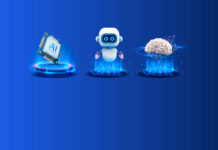As you may know, Microsoft published its Microsoft Dynamics 2020 Release Plan 2 last month. Dynamics 365 Business Central was included in this with new features and functions.
In this article I will play to my strengths and focus on the functional aspects rather than technical areas.
Functionally speaking, it is not a revolution but there are some interesting enhancements and in my own opinion, some less so. So, join me as I highlight those that did pique my interest and I hope you will find them useful for your business.
Business Central Company Hub
For those customers who are working with different companies in Business Central that are located in the same tenant or in separated tenants (subsidiaries in different countries for example); the Company Hub extension will make you happy. In this page, you can have an overview of companies you work with, including some basic KPIs. You have easy access to all these companies by clicking on its URL, so simple!
Changes to the action bar in lookup dialog boxes
You can now choose whether you want to display the action bar or not in the lookup page. The advantage is that the user remains focused on their task and isn’t distracted with multiple action buttons. Also, you will gain room in the list and the system displays more lines. Great user experience!
Action bar displayed:
Action bar placed in the menu:
Report request page can open multiple previews
In the request page of report, the button “Preview” behaves a little differently. When the preview is displayed, the request page is still present in order to run another preview if needed. I am not very convinced by this enhancement, because most of times, when I run a preview of a sales order for example, I want to do it once! What are your thoughts? Do you hold the same fear that users may find this extra click to close the request page a pain? Or maybe I missed something as to the benefit it will bring. Let me know!
Update the navigation experience terminology to improve usability
Some terminologies changed in this new version. It is a good idea especially for the “Navigate” terminology which is used differently in the previous version.
In this new release, the “Navigate” action bar becomes “Related” and the “Navigate” button to access to entries linked to an entries is now called “Find Entries”.
It is more clear. As with all change, the only thing is that old NAV consultants like me got a little bit lost with this change but it makes sense!
Default unit cost for non-inventory items
Even if entries exists for a service /non-stock item, it is now possible to update the unit cost.
Very convenient if the cost of your service item is changing regularly. You can then very easily adjust all cost fluctuations for those type of items.
Speed up low-level code calculations
The Manufacturing area is not very often concerned by enhancements in Microsoft Dynamics 365 Business Central. So, when there is something new, I have to speak about it!
Low level code is used to define the position of an item in Production BOMs. This information is used when a plan is calculated from the planning worksheet.
When you activate the automatic low-level calculation, it may affect performance. Microsoft worked to speed up low-level code calculations. You can enable this performed calculation process thanks to the “Optimize low-level code calculation” field on the “Manufacturing Setup” page.
Track packages from more types of sales documents
The Track package function has existed since NAV 4.00 (and maybe 3.60) on the Posted Sales Shipment page. It is now available in the Posted Sales Invoices, Posted Sales Credit Memo, and Posted Return Receipt pages.
It is not a big improvement, but it will be very convenient for our customers to have a direct access to this information from often-used pages like Posted Sales Invoices.
Write longer item references
In parallel to “Cross-reference” functionality, Microsoft created a new page called “Item Reference No.” which is exactly the same structure. The only difference is that the “Reference No.” field is 50 characters long instead of 20 characters with Cross Reference.
In this version, both functionalities are available but not synchronized in terms of data. These two pages can be populated independently, generating potentially inconsistent data…
It sounds like the end of the cross reference for the next release!
Use contact mobile phone number and email consistently across the application
Two new fields are now displayed on several pages and reports: Mobile Phone number and E-mail address (e-mail was already displayed in some pages in the previous version of Business Central ERP). It seemed so obvious to do so that I wonder why it hasn’t been done before!
Use conversion templates to convert contacts to vendors and employees
To boost productivity and reduce admin, new templates are now available when you create a Vendor or an Employee from a Contact. Microsoft extended what already exists when you create a Customer from a Contact.
Check financial journals in the background
This is a great feature in reducing issues found from human error. On the General Journal Batch page, a new option appears: “Background Error Check“. If you activate this option, the system will assist the user while they are populating its general journal. Displayed in the “Journal Check” FactBox, are the number of existing errors in the journal and some details in issues detected. You can then easily correct your mistakes before posting your general journal.
Use the copy journal function on Posted General Journals and control date for reversing entries in Recurring General Journals
A new option appears in General Journal Template: “Copy to posted Jrnl. Lines“. This function allows you to copy general journal lines to a new table called “Posted Journal Lines”. You can then use this table to copy a posted journal line to a general journal. You can then build a library of general journal lines to be used whenever you want for recurring tasks.
Also, in the recurring general journal, you can populate a date formula (Reverse Date Calculation field) that will be used to calculate the date with which reversal entries will be posted where Reversal Recurring Methods are used. Be careful, this field is not displayed by default in the page. You have to personalize the page to have access to this field. So if you use the Reversal Recurring Method, do not forget to add it in the page!
Database access intent changed to read-only for frequently used reports
Microsoft changed the way some reports are processed in order to improve performance when they are used. Indeed, when reports are processed, calculations are made, possibly affecting system performance. In particular cases, it doesn’t make sense as the user just wants to view information.
Thanks to Database Access Intent functionality, frequently used reports have been modified in order to benefit from the read-only Access intent instead of Read-Write Access. In this release, it concerns 28 reports in W1.
Easy access to production or sandbox environments from the mobile app
Last point for today is for mobile devices. We can finally choose which environment to display (production or sandboxes) in a mobile device. In the previous release, only the production environment was available directly from the app.
There were some work arounds in order to open a sandbox in your mobile app, but it was not very stable. In some mobile devices (especially with Android), the work around didn’t…work.
What do you think of the latest release of Business Central, have you seen some of the improvements you have been waiting for, covered off?
Please share your thoughts and let me know your hopes for the next release.