Advanced analytics turns numbers into valuable insights. It’s the key to forecasting trends, decoding customer behavior, and making decisions that matter. But let’s face it—making sense of all that data isn’t always easy. That’s where Microsoft Fabric steps in, making analytics not only more accessible but incredibly effective.
What is Advanced Analytics?
Before we get into the nitty-gritty of Microsoft Fabric, let’s quickly cover what advanced analytics is. Advanced analytics involves using sophisticated techniques and tools to analyze data beyond basic descriptive statistics. It includes methods like predictive analytics, machine learning, and data mining, which help businesses forecast future trends, uncover hidden patterns, and make data-driven decisions.
Why Microsoft Fabric for Advanced Analytics?
Microsoft Fabric is a game-changer in advanced analytics due to its seamless data integration, robust data processing, and advanced machine learning capabilities. It integrates effortlessly with various data sources, including on-premises databases, cloud storage like Azure, and third-party apps such as Salesforce and SAP, consolidating your data for thorough analysis.
The platform’s powerful data processing tools ensure that large volumes of data are cleaned, normalized, and enriched efficiently. With built-in Azure Machine Learning, Microsoft Fabric allows you to easily build and deploy machine learning models, whether for predictive analytics or recommendation systems. Its support for real-time analytics enables instant decision-making, crucial for tasks like fraud detection and customer engagement.
Plus, its user-friendly interface, featuring drag-and-drop functionality and pre-built templates, makes advanced analytics accessible to users of all skill levels, democratizing data-driven insights across your organization.
Practical Steps to Using Microsoft Fabric for Advanced Analytics
Let’s break down how you can get started with advanced analytics using Microsoft Fabric:
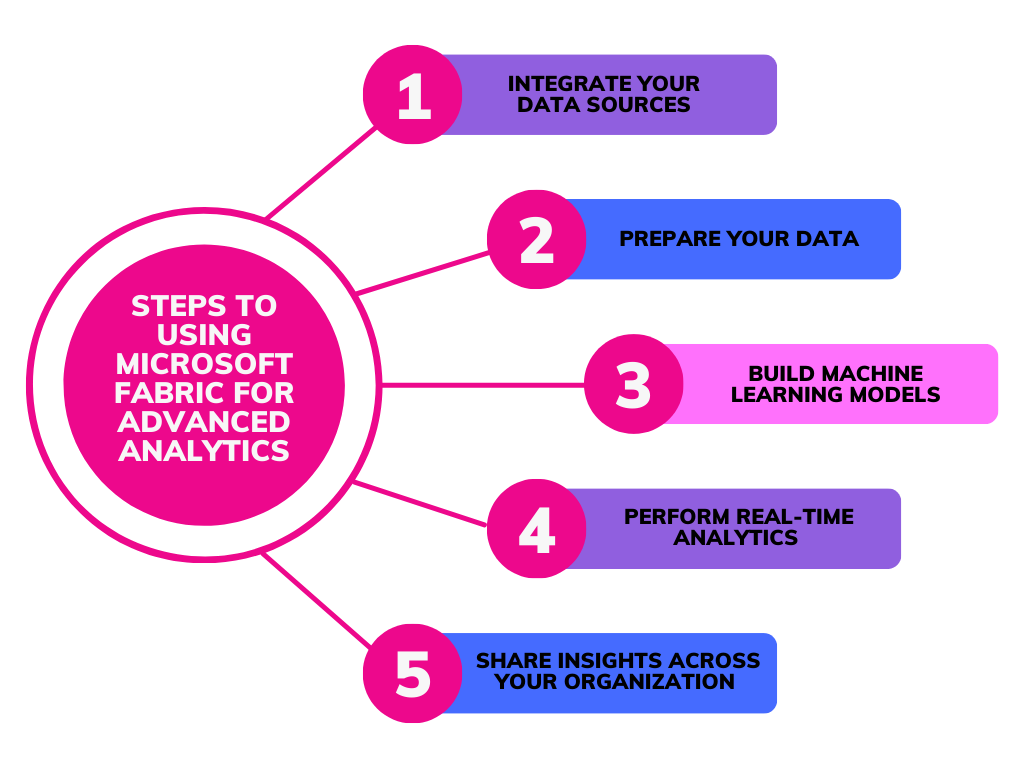
1. Integrate Your Data Sources
Start by connecting Microsoft Fabric to your various data sources. Use its built-in connectors to link your databases, cloud storage, and applications. This integration step ensures you have all your data in one place, ready for analysis.
2. Prepare Your Data
Next, use Microsoft Fabric’s data processing tools to clean and transform your data. Remove duplicates, handle missing values, and enrich your data with relevant information. This preparation step is crucial to ensure the quality and reliability of your analytics results.
3. Build Machine Learning Models
Leverage Azure Machine Learning within Microsoft Fabric to build your machine learning models. Use the platform’s easy-to-use interface to train and test different models, selecting the ones that provide the best results for your specific use case.
4. Perform Real-Time Analytics
Set up real-time data streams and dashboards to monitor your key metrics. Use Microsoft Fabric’s real-time analytics capabilities to gain instant insights and make timely decisions. This is particularly useful for monitoring critical business operations and responding to changes as they happen.
5. Share Insights Across Your Organization
Finally, use Microsoft Fabric’s integration with tools like Power BI to create interactive dashboards and reports. Share these insights with your team and stakeholders, fostering a data-driven culture across your organization. Collaborative features ensure everyone has access to the latest data and insights, driving informed decision-making at all levels.
Conclusion
To wrap it up, Microsoft Fabric is a powerful platform that simplifies and enhances your advanced analytics efforts. With its seamless data integration, robust data processing, advanced machine learning capabilities, real-time analytics, and user-friendly interface, it provides everything you need to turn raw data into valuable insights. Whether you’re a seasoned data scientist or just starting out, Microsoft Fabric makes advanced analytics accessible and impactful.
Ready to take your analytics to the next level? Contact our experts to explore Microsoft Fabric et get started as soon as possible.






