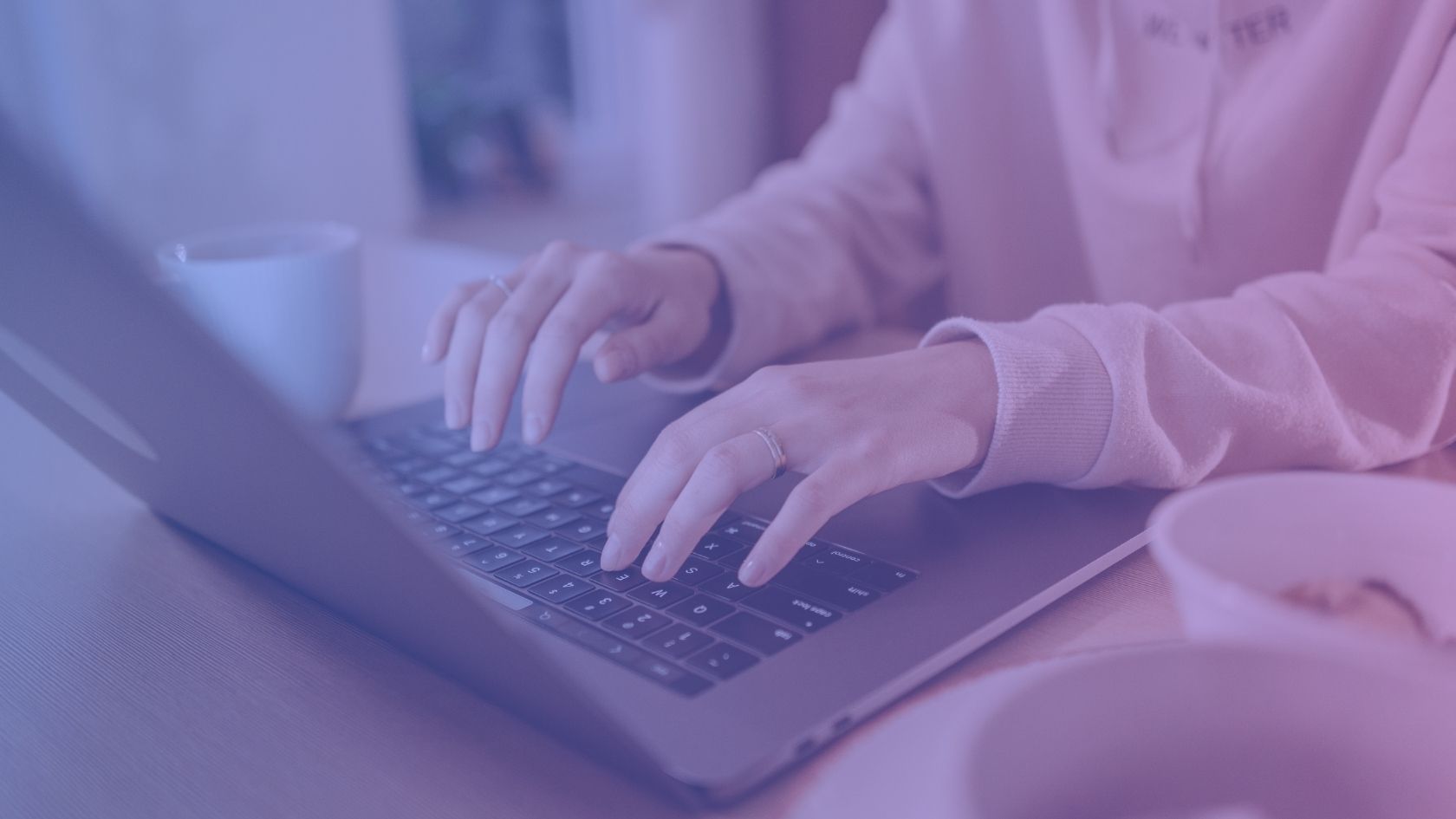Microsoft Dynamics 365 Business Central is a powerful all-in-one business management solution designed specifically for small to medium-sized enterprises. As the evolution of Microsoft Dynamics NAV, Business Central represents Microsoft’s latest Enterprise Resource Planning (ERP) offering that brings together your entire business operation in one unified platform. Evolving from Microsoft Dynamics NAV, it unifies financials, sales, service, and operations in a single, easy-to-use platform seamlessly integrated with familiar Microsoft tools like Outlook, Word, and Excel.
By automating workflows and connecting data across departments, Business Central delivers real-time insights that enhance collaboration and performance. As a secure, cloud-based solution, it offers anywhere access, scales with your business, and ensures compliance—empowering you to make smarter decisions and drive growth.
What are the Modules?
Business Central offers a comprehensive set of modules that work together to form a complete business management solution. Each module addresses specific operational areas, allowing you to implement only what your business needs.
Financial Management
The financial management module serves as the backbone of Business Central, enabling you to manage accounting, sales invoices, and budgeting. You can apply incoming payments directly to related customer invoices and automatically reconcile accounts. Moreover, the system provides recommendations on when to pay vendors to maximise discounts and avoid penalties. With tagging capabilities for entries, you’ll enjoy quicker categorisation and analysis of financial data.
Supply Chain Management
This module handles your inventory across multiple locations such as distribution centres, warehouses, and retail outlets. It allows you to track inventory as it moves between locations and account for the value of goods in transit. Purchase order management features help you manage purchases, blanket orders, and streamline procurement processes.
Sales & Marketing
The sales and marketing capabilities enable you to maintain detailed contact information, organise campaigns, and track sales opportunities through different stages. Indeed, you can negotiate special pricing agreements with customers, prioritise leads based on revenue potential, and manage the entire sales process from opportunity to invoice.
Manufacturing
For businesses that produce goods, this module streamlines production with features like supply planning, demand forecasting, and capacity planning. You can manage work centres and machine centres at different levels, while finite loading ensures workloads remain manageable. The system supports both basic assembly and complex manufacturing requirements.
Reporting, Analytics, BI
Business Central provides real-time insights through built-in Power BI integration, allowing you to chart performance on customisable dashboards. Excel integration makes financial analysis straightforward, while built-in Cortana Intelligence helps predict cash flow accurately.
Warehouse management
The warehouse capabilities help manage items at bin level with optimised picking and putting away processes. This module connects workflows, automates tasks, and provides visibility into inventory performance and profitability.
Project Management
This module helps you manage projects from beginning to end, tracking resources, timelines and budgets for both internal and client initiatives.
Service Management
Service management features help you register after-sales issues, maintain service contracts, and manage service items. You can record service levels, response times, and track the history of each contract. The system also supports dispatching by managing service personnel information according to availability and skills.
To Conclude
Microsoft Dynamics 365 Business Central stands out as a comprehensive, cloud-based ERP solution that unifies all aspects of business management within a single, intuitive platform. By integrating essential modules such as Financial Management, Supply Chain, Sales, Manufacturing, and more, it empowers small and medium-sized enterprises to operate efficiently, make data-driven decisions, and adapt to changing business needs. With seamless connectivity to familiar Microsoft tools and robust analytics capabilities, Business Central not only streamlines operations but also drives productivity and sustainable growth for modern businesses.