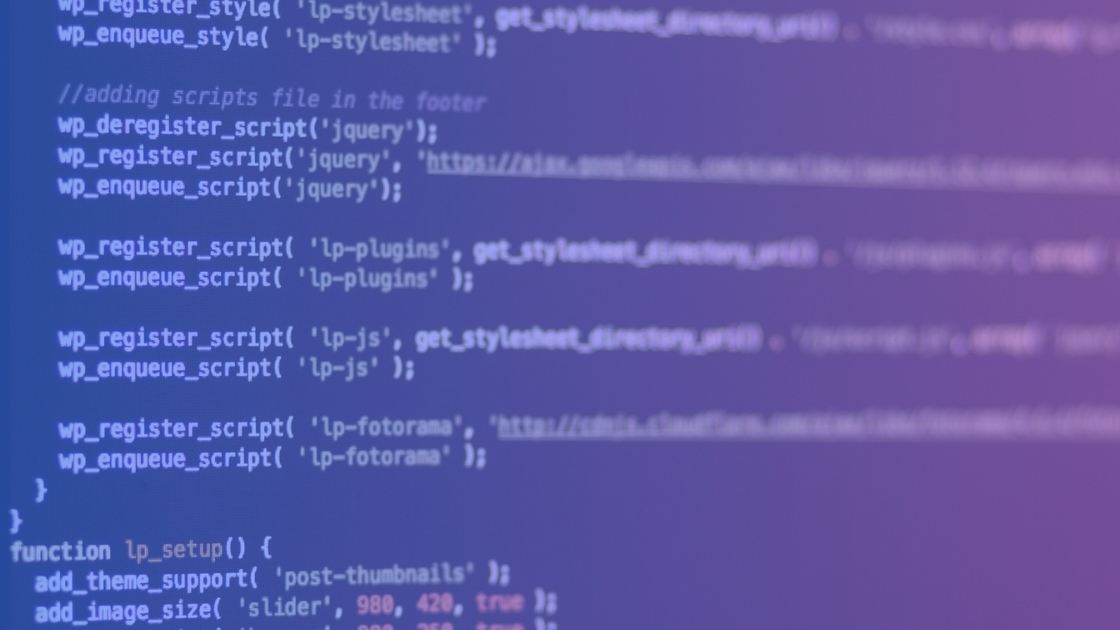With the potential of large language models, Microsoft has made a significant leap in code abstraction development with Copilot: moving from custom code to low code and from there to natural language, where humans and machines work side by side to collaboratively create applications and automations.
Microsoft Copilot, based on ChatGPT 4, introduces a new way of working. It acts as an integrated assistance tool within the context of Microsoft’s business apps and personal productivity tools, helping us and easing tasks as though we had an expert consultant by our side to clear all our doubts.
2023 is the year of artificial intelligence, and it’s no surprise that Microsoft is centering it in their strategy. Microsoft Copilot in the Power Platform opens up new possibilities for businesses and drastically reduces IT budgets and time spent. It was recently announced that Copilot will be available in Power Apps, Power Automate, and Power Virtual Agents.
With the power of large language models, Microsoft Copilot marks a significant advancement in code abstraction: transitioning from custom code to low code and from there to natural language. This allows humans and machines to work side by side to develop applications and automations together.
Use Cases for Power Apps
Microsoft Copilot in Power Apps is a tool enabling users to create AI-driven applications. With Copilot, users can develop an application, including its underlying data, by simply describing their needs in a natural language conversation. This means that no advanced technical knowledge is necessary to create an application in Power Apps.
Starting from an intuitive conversation, Copilot adjusts your application and provides recommendations on how it can be proactively improved. Need to add columns to your data tables? No problem, Copilot in Power Apps suggests options and even helps you populate them with sample data. Stuck and unsure how to proceed? Copilot proactively offers recommendations for enhancing your application.
Moreover, Copilot in Power Apps allows users to gain smart insights into their application data through a chat experience. With an AI assistant integrated directly into the app, users can pose queries in natural language and optimize their analyses.
Whether a user wants to track changes in inventory, estimate the average time to complete a task, or find out which of their campaigns has generated the most revenue, Copilot is ready to listen, analyze, and report. Examples of questions include: What are the most common reasons for inspection failures, who are the most active inspectors regarding such issues, and which devices are inspected most frequently?
Use Cases for Power Automate and AI Builder
Microsoft Copilot in Power Automate enables users to not only create a workflow in natural language but also to refine and iterate it with AI-based conversations. Copilot, situated in the Power Automate editor, supports the workflow creation process. Users can ask questions and receive assistance with improvements and modifications.
Specialized knowledge of Power Automate’s workings isn’t necessary. Everything can be created and refined in natural language, from simple workflows to complex and robust processes for your organization. It will be available in both Power Automate Cloud and Power Automate Desktop.
AI Builder will enable the use of the “Create text with GPT” feature in both desktop workflows and current cloud workflows. This allows for the creation of content like daily news or social media posts, customer service, back office, and other critical functions.
Use Cases for Virtual Agents
Microsoft Copilot in Power Virtual Agents will transform narrative integration. Users will be able to create an AI-driven virtual agent bot capable of enhancing conversations and creating natural language bots.
Power Virtual Agents’ mission has long been the democratization of conversational AI, as bot creation in the industry has always been a slow and costly process. An intuitive interface makes dialog creation simple and fast. Integrating Copilot into Power Virtual Agents enables the interpretation of a natural language action in a dialog box with trigger phrases, questions, and resulting actions.
Benefits of Power Virtual Agents include creating complete topics from a simple description, including questions, messages, variables, trigger phrases, and other logic; updating existing topics; the ability to summarize a user’s information in an interactive adaptive card or iterate a part of the dialog box to define the scope of the request.
Native Integration of Power Virtual Agents
Native integration of AI-driven Power Virtual Agents into Power Apps is also available. This means that developers can quickly and easily add a bot created in Power Virtual Agents.
Simply activate the control, enter the name of the Power Virtual Agent bot, and it’s ready to assist users. These bots have access to all current features of Virtual Agents, including conversation enhancers and bot creation in natural language.
Modern Workplace
Copilot has two functions: enhancing productivity and training users.
- Teams focus on optimizing meetings to make them more effective through summaries, suggestions for participants, possible discussion topics, convening new meetings, etc.
- Word & PowerPoint: Creating summaries, creating notes to defend a proposal or thesis, creating new documents based on notes, creating presentations from a document and vice versa, shortening text in presentations, etc
- Excel: Replacing formulas with Copilot, creating charts, automatically simulating budgets, accounting, etc. Instead of creating formulas, ask Copilot what you want to achieve, and Copilot creates a table with that data.
- Outlook: Summarizing email threads, automatically creating emails from documents, highlighting emails based on conditions, etc.
Learn from the experts at Prodware how to create an application, automation, or bot that meets your business needs with words instead of clicks.