This month, some of you were waiting for the Apple Keynote… for my part I was waiting for the Dynamics 365: 2020 release wave 2!
As you know, working with the Microsoft Dynamics Customer Engagement platform ensures your business benefits from continuous improvements with release waves, twice a year. So, what is my take on the latest functionalities?
Let’s focus on hot Dynamics 365 Sales features delivered in this release!
Simplified user experience with Dynamics 365 for Sale
New Email Experience: It is all about productivity here for me. Now there is no need to open another window to write your email, you can select and attach multiple files at once, and copy/paste information from an opportunity into your email without switching from one entity to another.
Use PDF feature for custom entities: We all know that the ‘documentation generation’ part is something missing in the standard. When I was introducing the Generate PDF from Quote some versions ago, I was dreaming that this feature will be available for all entities. Well, that dream comes true: now you can generate a pdf (based on a template) and send it by email directly from Dynamics 365.
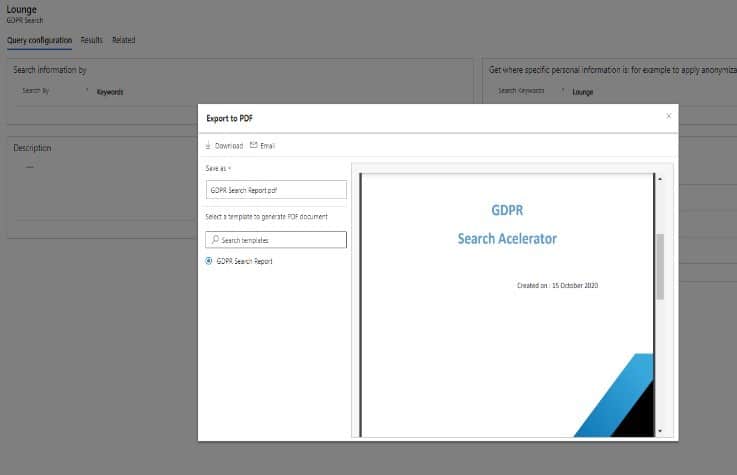
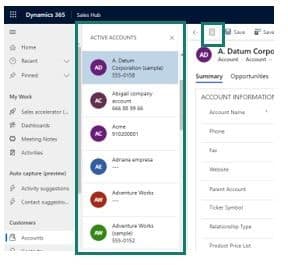
Quick Access to records lists : If you, like me have been using Dynamics 365 for a long time I’m sure that with the Unified Interface version you asked yourself “Why did they remove the ‘Up/Down Arrow’ to navigate from a record to another!?”
Let’s imagine I’m working on a list of 100 phone call activities: I have to open the phone call, close it, go back to the main list and open the new record (you can open many tabs in Dynamics 365 but then you will lose the thread).
Now it will be much simpler to navigate between records in one click 😊 and the display is even better than the previous ‘Up/Down Arrow’.
Enhanced mobile use of your sales CRM
Remote working is on all our minds at the moment. To easily complete common tasks on the go …Isn’t it the main goal of a mobile CRM application? If your answer is yes, then I encourage you to discover the new intuitive mobile experience.
Imagine you start your day by connecting on the mobile app: You will have access to your personal information with upcoming meetings for the working day, quick access to your contacts and recent records. Everything is clear, tidy and up to date.
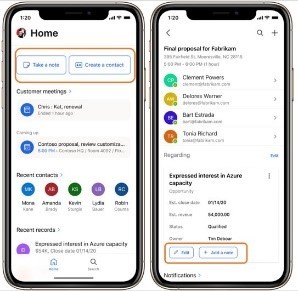
With the quick access to common actions, you don’t need to go to your activity list to create a new phone call. Just click on the button ‘Create Call’ and the call will be created. You work faster and better!
Making gamification more personal
If you haven’t started using gamification in Dynamics 365 Sales to drive competition and focus in your sales team activities, then the latest improvements may help in pushing you to start.
And why not test the fully customizable forecast? I found the configuration is simpler and it gives you the option to manage bottom-up sales forecasts to drive accountability and predictability in sales processes.
Personally, I’m not using the Gamification features a lot. The configuration was a little bit complex and ‘old-school’ due to its use of the old Dynamics 365 Interface. Now everything has been moved to Unified Interface so the configuration should be smoother and more user friendly. Will that be enough for me to adopt this feature? Not sure, but let’s talk about it in a few months.
More intelligence to uncover with Dynamics 365 Sales Insights
Today’s commercial context means that agility is key in responding and pre-empting what customers and prospects need. The clients I work with need to make decisions quickly, even if that means it is done remotely. So, this is why I’m particularly interested in Dynamics 365 Sales Insights which surfaces that sales information, speeds up customer interactions and makes collaboration easier.
What’s new? Well, with the new Sequence feature, users can create a pre-defined sequence of actions to engage with customers.
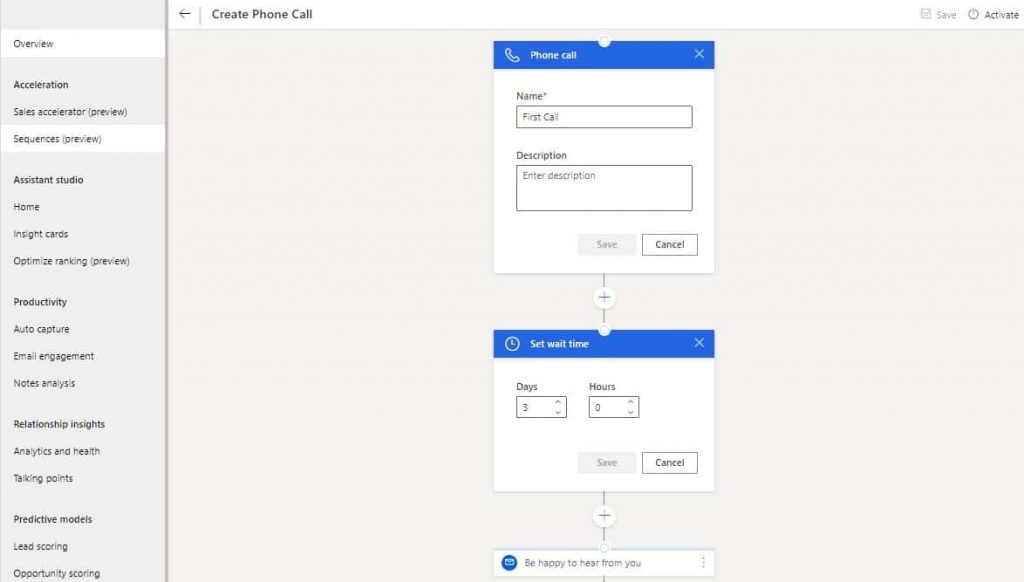
The sequence is like a guide, a ‘To do list’. Imagine you participate in a tradeshow. The tradeshow finished and now your sales reps must conduct some actions. First, a follow up call to the prospect. Then after one week, and depending on the interest of the prospect, he will send her an email. Some days later, the sales rep should be able to qualify the lead (or not).
In this example, being guided by the sequence (and being able to configure conditions), will help gain time (and align with best practice) on Lead Qualification. I’m sure that this feature will be improved in the next versions to become essential.
Also, an impressive AI-based feature is Contact and Activity Suggestions that have been further improved. When you open the record for an entity, the timeline displays the activity suggestions, such as emails and meetings, that are available for the record. Based on the communication captured from your Exchange data, these suggestions will be visible only to you. I think this is a neat way to ensure your sales teams are managing and nurturing their accounts through the use of prompts on the go.
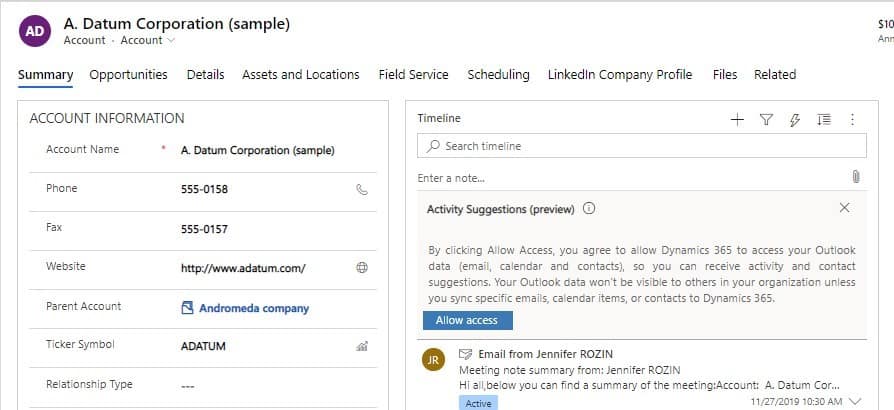
Updates are planned from October 2020 to March 2021 so a lot more features are coming in 2021!
My next article will talk about What’s New in Dynamics 365 Marketing with this Release Wave.
Meanwhile, I invite you to share with me: What’s your new favorite feature in Microsoft Dynamics 365 Sales? How do you see that helping your business right now? What features are you still waiting for?





