The recent release in March this year from Microsoft for Dynamics 365 Finance and Dynamics 365 Supply Chain Management will make the lives of users who operate in global supply chains so much easier. How? Well, an exciting improvement is functionality that will help a business to manage the cost, profitability and risk of shipped goods.
It is now a common element of modern business models – managing international suppliers and procuring goods that need to travel by land, sea and air.
During this buying and transportation process of international goods, businesses have complexities within key areas:
- Identifying all costs at each step
- Managing the transportation in an agile, secure and timely way
- Tracking the profit against predicted and allowable margins
- Managing the transit process in real time and be able to pre-empt and correct any issues
These need to be met from the software being used.
Landed Cost in Microsoft Dynamics 365 Finance and Supply Chain Management so far
A quick reminder: Incoterm allows users to define who bears the costs and risks of delivery when purchasing the goods. With large imports, the shipping delays being more important, organizations need to see them in Dynamics 365.
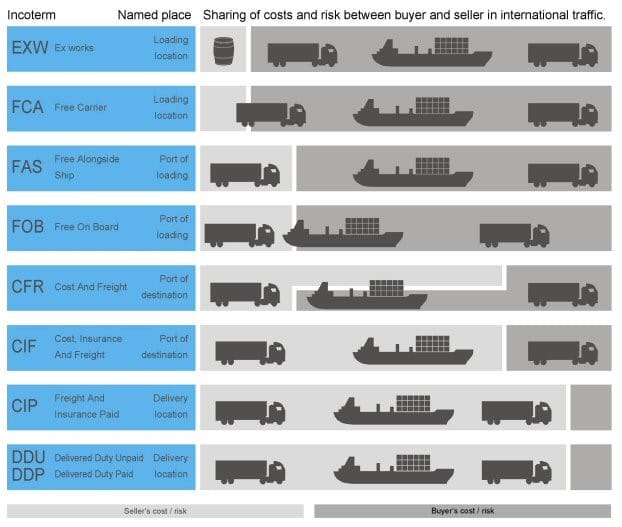
Up until now, this area was not addressed in standard Dynamics 365 Finance and Supply Chain Management; which was why my team at Prodware developed an integrated accelerator for the Microsoft platform called “Transit Automation”.
The idea of this development was to follow the physical progress of the purchase. That is to say, to follow the procurement flow in three steps:
- Receipt of the goods in the ERP, when the organization becomes the owner of the goods. This is done with supporting documents (e.g. Customs agent with bill of lading, packing list etc.)
- Merchandise transit during transportation
- Physical receipt of the goods in the final destination warehouse
The Transit Automation accelerator focuses on the transit flow purely in terms of legal entity rather than complex cost management.
An overview of business benefits of the new Landed Cost module
The new Landed Cost module has a greater integration with warehouse management plus has a strong focus on cost management. It provides greater financial and logistical visibility into your extended supply chain and because its intuitive for users, admin errors are reduced leading to more reliable analysis.
Businesses can use Landed Cost functionality to complete the following tasks:
- Estimate landed costs at the time of voyage creation
- Define and split landed costs in a single voyage, including multiple items and purchase orders or transfer orders
- Follow and support the transfer of goods’ physical flow
- Recognize accruals for goods in transit
For overhead landed costs, the new standard features provide accurate and timely cost estimates.
It provides estimated voyage costs and the user can easily update those estimates with real landed costs (using posted vendor invoices, containers, POs or items):
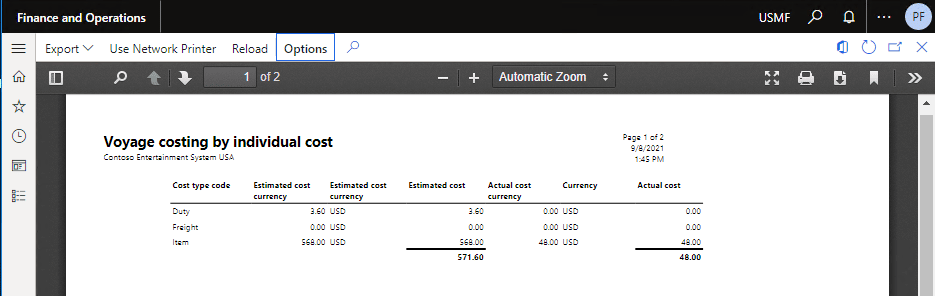
Enabling Landed Cost features in Microsoft Dynamics 365
Follow these key initial steps to start to benefit from this powerful new feature.
Don’t forget to enable this module in Feature Management. The most important entry is Voyages. It centralizes a lot of information, with it the user makes the relationship between purchase orders, transfer orders, costs etc.
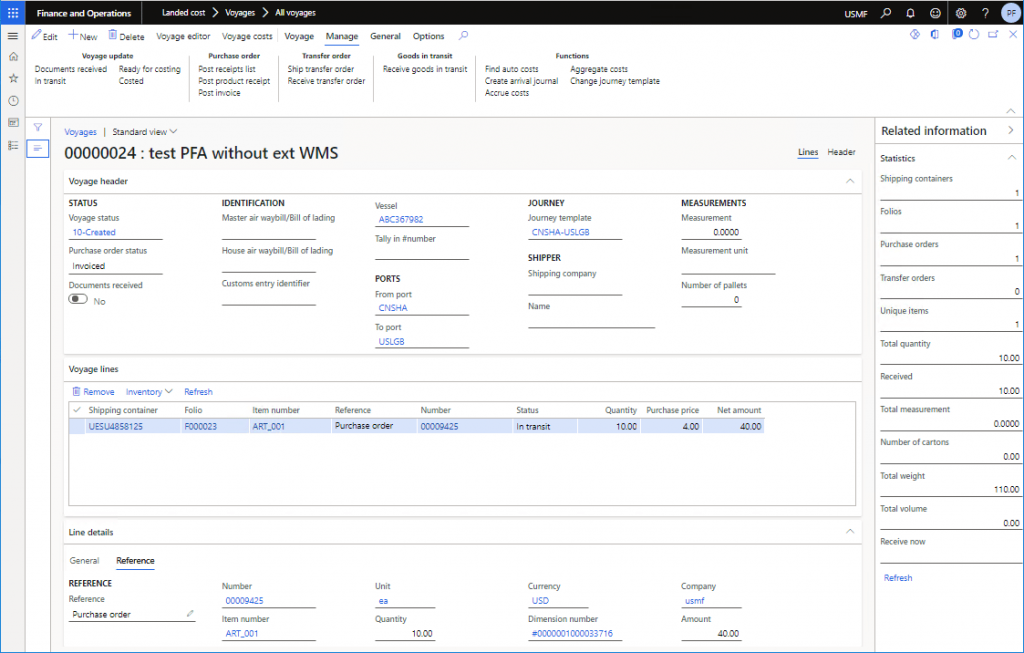
To manage Voyage tracking, the user defines a Journey Template to inherit all tracking activities composed in the Voyage. In the Journey Template the user specifies the different legs, from/to port elements.
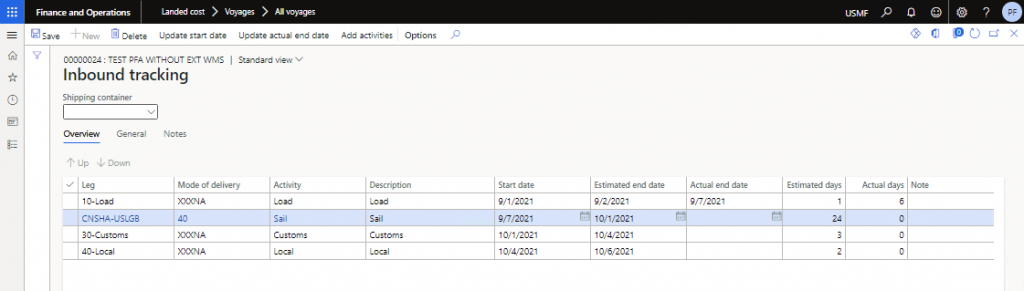
It’s important to include multi-company purchase lines in the Voyage, which the module manages.
To ensure data synchronization, Microsoft provides a “Tracking Control Center” tool. With it, the user can fix update rules between two tables, for example: update “Confirmed delivery date” in the purchase line with the “Estimated end date” on the Shipping container date.
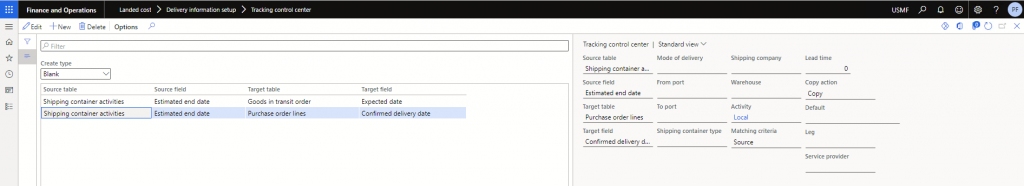
To manage the Voyage cost, the Landed Cost module allows the user to define complex auto cost rules. Simply define rules by Cost area, Apportionment method and Category cost:
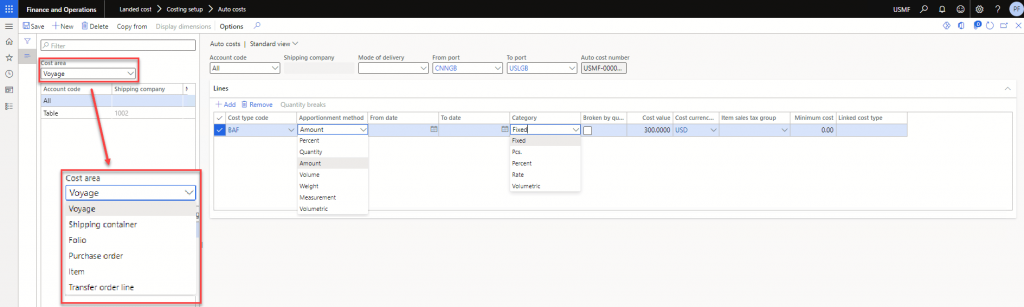
There is a new parameter in Warehouse Management to handle; the Goods in transit warehouse (equivalent to the Transit warehouse with a transfer order). This new warehouse will be necessary to manage Goods in transit orders. This is the new functionality to follow goods movement on the Voyage:
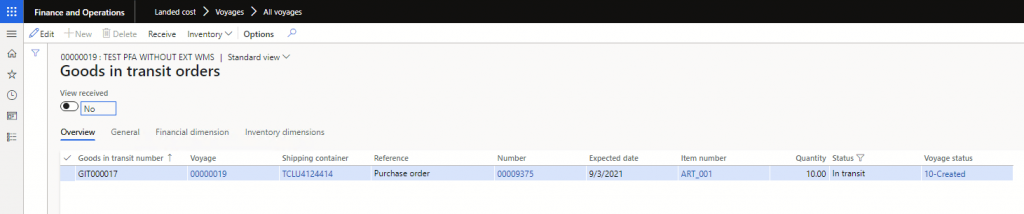
Here at Prodware we are excited to demonstrate this important feature to our customers and prospects involved in global supply chains. Please let me know what you think too!
For more information take a look at the overview in Microsoft Docs.
Originally published on LinkedIn






