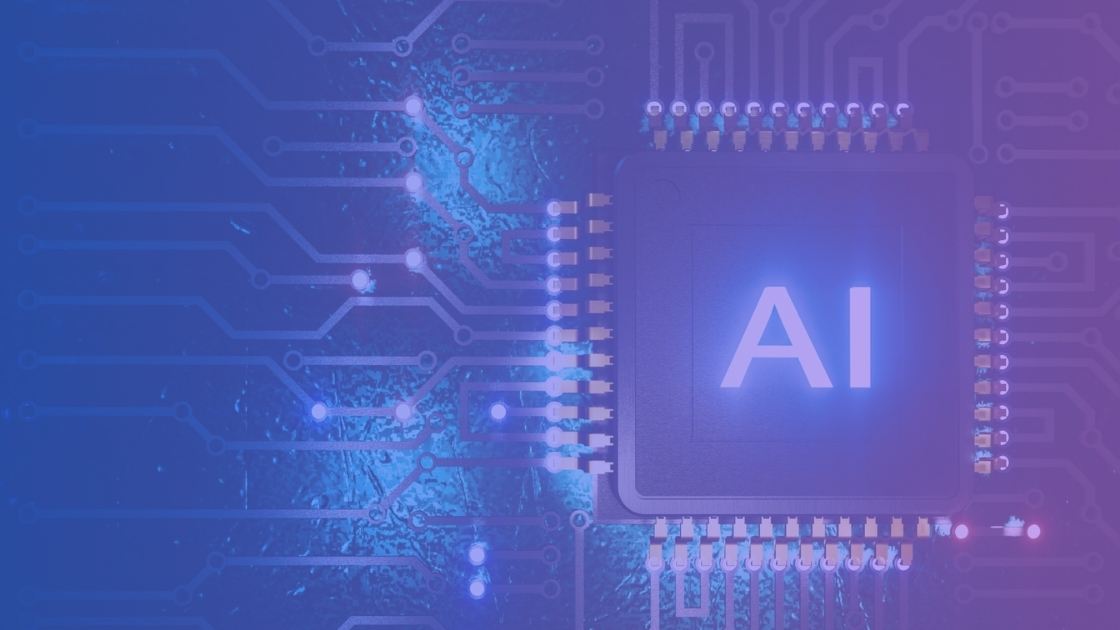Power BI AI is revolutionizing the way businesses analyze data and make decisions. By combining the power of artificial intelligence with Microsoft’s popular business intelligence platform, organizations can unlock deeper insights and drive more informed strategies. This innovative integration has an impact on various industries, enabling professionals to uncover hidden patterns, predict trends, and automate complex analyzes with unprecedented ease. Power BI’s new features like machine learning, text analytics, sentiment analysis, and predictive analytics are game changers for deriving actionable intelligence.
AI-Enhanced Data Discovery in Power BI
Power BI’s AI features revolutionize data discovery, enabling users to uncover valuable insights effortlessly. With smart data discovery, Power BI automatically analyzes data and generates visualizations, saving time and effort. This functionality is available across the Microsoft ecosystem, including Power BI Service, SharePoint, and Microsoft Teams.
Automated insights generation is another powerful capability. Power BI leverages AI algorithms to identify patterns, trends, and anomalies in data, providing actionable intelligence without manual analysis. These insights help organizations make data-driven decisions and gain a competitive edge.
Pattern recognition is at the core of Power BI’s AI capabilities. By applying advanced machine learning techniques, Power BI can detect clusters, outliers, and relationships in data. Scatter charts are particularly effective for showcasing these patterns visually. Users can dynamically drill into clusters to explore underlying factors, such as the impact of purchase frequency on profit margins and sales growth.
Power BI’s AI features empower users to discover hidden patterns and derive meaningful insights from their data. With automated data analysis, pattern recognition, and interactive visualizations, organizations can unlock the full potential of their data and make informed decisions faster than ever before.
Implementing AI-Powered Power BI Solutions
Implementing AI-powered solutions in Power BI involves seamless integration with Azure Machine Learning. Power BI enables users to access advanced analytics easily by leveraging Azure Machine Learning’s platform for creating, training, and deploying machine learning models. This integration allows businesses to harness the predictive power of their data without requiring extensive Machine Learning expertise.
To get started with AI in Power BI, it is crucial to assess your needs, explore available resources, and consider consulting experts. Microsoft offers comprehensive documentation, interactive tutorials, and sample reports to help users begin using Power BI’s AI features. However, organizations lacking a dedicated data science team may find it beneficial to collaborate with Power BI developers and data analytics professionals who can provide customized AI models and continuous support.
When implementing AI-powered solutions, it is essential to follow best practices. Start with a pilot project that has a clearly defined business goal to evaluate the capabilities of AI-driven Power BI in a controlled setting. Once successful, expand AI capabilities across various departments and processes. Cultivating a data-driven culture within the organization is also vital, encouraging employees at all levels to adopt decision intelligence powered by AI insights.
Machine Learning Integration for Enhanced Insights
Power BI’s machine learning integration enables users to harness advanced analytics capabilities for deeper insights. Clustering, key influencers analysis, and automated modeling are some of the powerful ML features that enhance data exploration in Power BI.
Key Influencers Analysis
Key influencers analysis uses ML.NET behind the scenes to identify the main drivers of business performance and outcomes. It ranks factors based on their impact on a selected metric, helping users understand what influences metrics like customer churn or sales.
For instance, key influencers can reveal that customers with short-term contracts are 2.57 times more likely to churn compared to those with long-term contracts. Such insights enable businesses to prioritize changes and gain a competitive edge.
Clustering and Segmentation
Power BI’s clustering capabilities allow users to group similar data points together, uncovering hidden patterns and customer segments. Clustering can be done using scatter charts or tables, with Power BI applying k-means algorithms to find clusters.
| Use Case | Benefits |
| Customer Segmentation | Identify customer groups based on behavior, spend, and demographics for targeted marketing |
| Product Grouping | Uncover product clusters based on sales performance, features, or customer preferences |
Automated Modeling
With automated machine learning, Power BI streamlines the process of training and validating ML (Machine Learning) models. Users can create binary prediction, classification, and regression models directly in Power BI without extensive data science expertise.
Power BI automatically selects the best algorithm, tunes hyperparameters, and generates a validation report explaining the model’s performance. This enables users to quickly apply ML models to their data and generate predictions with just a few clicks. Also, Forecasting in Power BI is made simple with automated modeling.
Text Analytics and AI Visuals
Power BI’s text analytics capabilities allow users to extract insights from unstructured textual data. With sentiment analysis, key phrase extraction, language detection, and named entity recognition, Power BI can uncover trends, opinions, and relationships hidden in text fields. The Power Query Editor makes it easy to apply text analytics functions and enrich your data.
AI-powered visuals take Power BI’s visualizations to the next level. With image tagging, users can automatically identify objects, people, and text in images, enabling new ways to analyze visual data. AI-augmented visuals like the Decomposition Tree use machine learning to explain key influencers behind a metric. And with natural language query, users can ask questions about their data in plain English and get instant answers.
Power BI also supports Python and R integration, allowing data scientists to incorporate custom machine learning models and advanced analytics into their reports. With premium capacity, organizations can access additional AI workloads and scale their analytics initiatives.
Conclusion
Power BI AI has a significant impact on how businesses analyze data and make decisions. By combining artificial intelligence with Microsoft’s business intelligence platform, organizations can uncover hidden patterns, predict trends, and automate complex analysis more easily than ever before. The integration of AI-powered features like smart data discovery, automated insights generation, and pattern recognition. This enables users to derive meaningful insights from their data quickly. This leads to more informed strategies and a competitive edge in various industries.
If you need more information or are planning to launch your own Power BI project, do not hesitate to contact our team. They will guide you through every step of your journey.