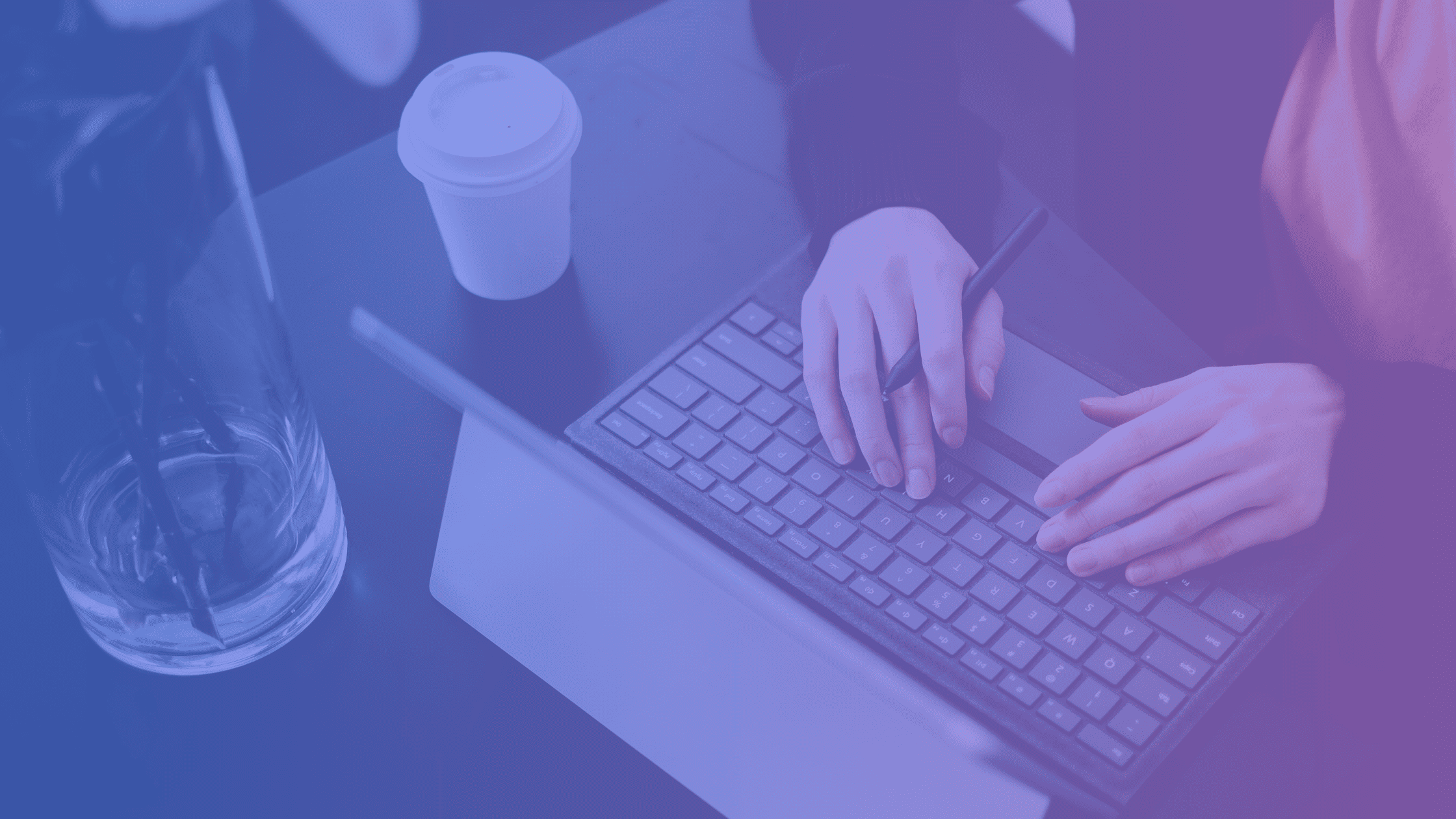The manufacturing industry is undergoing a rapid transformation. With growing competition and evolving customer demands, manufacturers must adopt tools that improve efficiency, minimize downtime, and reduce operational costs. One such powerful tool is Microsoft Power Automate, a cloud-based solution that automates repetitive tasks, streamlines workflows, and integrates seamlessly with other business applications.
What is Microsoft Power Automate?
Microsoft Power Automate is a low-code platform that helps businesses design and deploy automated workflows, often referred to as “flows.” These workflows are created by linking actions and triggers across different systems, eliminating the need for manual interventions.
For manufacturers, this tool is particularly valuable because it integrates with enterprise resource planning (ERP) systems, IoT devices, and productivity tools like Microsoft Dynamics 365, Excel, and Teams. It provides manufacturers with the ability to:
- Automate repetitive and mundane tasks, such as updating inventory or generating reports.
- Create alerts and notifications for real-time production insights.
- Standardize processes to improve accuracy and compliance.
Key Benefits of Power Automate in Manufacturing
1. Streamlined Production Processes
Manufacturing involves countless moving parts, from production scheduling to resource allocation. Power Automate simplifies these complex workflows by enabling companies to:
- Automate production schedules based on customer demand or raw material availability.
- Synchronize production data across multiple systems in real-time.
- Ensure accurate inventory tracking by automatically updating stock levels after production runs.
For example, if a production order is delayed due to a shortage of materials, Power Automate can trigger an automatic alert to procurement teams, initiate a purchase order, and notify key stakeholders—all without manual input.
2. Reduced Manual Labor and Improved Accuracy
Manual processes are not only time-consuming but also prone to human error. Power Automate eliminates the need for repetitive manual tasks by automating:
- Data entry tasks, such as transferring production data from one system to another.
- Record-keeping activities, such as documenting production output and quality metrics.
- Routine communication, such as sending reminders or updates to teams.
For instance, Power Automate can extract data from IoT sensors on the factory floor and automatically populate production dashboards, ensuring managers have up-to-date information without needing to collect data manually.
3. Improved Decision-Making with Real-Time Insights
Timely access to accurate data is crucial for making informed decisions. Power Automate can:
- Provide instant notifications about production bottlenecks or machinery malfunctions.
- Automatically generate reports on KPIs, such as production efficiency, downtime, or waste levels.
- Facilitate predictive maintenance by analyzing real-time data from IoT sensors.
With these features, manufacturers can respond to issues proactively, reduce downtime, and optimize performance across the entire operation.
4. Scalability and Cost Savings
One of the standout advantages of Power Automate is its scalability. Whether you’re a small manufacturer or a large enterprise, you can start with simple workflows and expand automation gradually. This scalability minimizes the need for costly infrastructure upgrades and enables companies to implement automation in a cost-effective manner.
How to Implement Power Automate in Manufacturing?
Adopting Power Automate may seem daunting at first, but following a structured approach ensures smooth implementation. Here are the key steps:
Step 1: Identify Repetitive and Time-Consuming Tasks
Begin by evaluating your production processes to identify bottlenecks and repetitive tasks. Common examples in manufacturing include:
- Manual data collection from factory equipment.
- Generating compliance or safety reports.
- Tracking raw material usage or inventory.
Step 2: Choose the Right Automation Scenarios
Once you’ve identified the tasks to automate, prioritize workflows that will have the highest impact on efficiency and productivity. For instance, automating quality checks or equipment maintenance can lead to significant time savings.
Step 3: Create Custom Workflows or Use Pre-Built Templates
Power Automate offers pre-built templates for common manufacturing workflows. Alternatively, you can design custom workflows tailored to your specific needs using its intuitive drag-and-drop interface.
Step 4: Integrate with Existing Systems
To maximize the benefits of Power, Automate, integrate it with your ERP, CRM, or IoT systems. This allows data to flow seamlessly between platforms and enables end-to-end automation.
Step 5: Monitor, Test, and Optimize Workflows
Once your workflows are live, use Power Automate’s built-in analytics to monitor performance. Continuously test and refine workflows to ensure they align with your operational goals.
Real-World Applications of Power Automate in Manufacturing
1. Automated Preventive Maintenance
Unplanned equipment failures can lead to costly downtime. Power Automate can integrate with IoT sensors to monitor machinery in real-time and schedule maintenance based on usage patterns or performance thresholds. For example, when a sensor detects unusual vibrations in a machine, Power Automate can trigger an automatic maintenance request, notify the technician, and update the maintenance log.
2. Quality Control and Reporting
Maintaining consistent product quality is critical in manufacturing. Power Automate can streamline quality assurance processes by:
- Automating data collection during quality checks.
- Generating reports for regulatory compliance.
- Notifying quality control teams of any deviations in real time.
For instance, if a product’s dimensions fall outside the acceptable range, Power Automate can instantly flag the issue, halt production if necessary, and alert the team to investigate.
3. Supply Chain Optimization
Power Automate can improve supply chain visibility by automating tasks such as:
- Sending automated order confirmations to suppliers.
- Tracking raw material shipments and updating delivery timelines.
- Notifying procurement teams of inventory shortages.
These workflows ensure that supply chain disruptions are minimized, and production schedules remain on track.
4. Employee Onboarding and Training
Beyond the factory floor, Power Automate can also be used to automate HR processes, such as onboarding new employees. Tasks like sending training materials, scheduling safety training sessions, and assigning equipment can be automated to ensure a smooth onboarding experience.
Best Practices for Using Power Automate in Manufacturing
To maximize the benefits of Power Automate, consider these best practices:
- Start Small: Begin with a single, simple workflow and expand gradually as your team becomes comfortable with automation.
- Train Your Workforce: Provide training to employees so they can effectively manage and monitor automated workflows.
- Monitor and Refine: Continuously track the performance of your workflows and adjust as needed.
- Ensure Data Security: Protect sensitive manufacturing and customer data by leveraging Power Automate’s robust security features, such as role-based access and data encryption.
So, are you looking to optimize your manufacturing processes and reduce inefficiencies? Learn more about Power Automate and reach out to our experts to discuss solutions tailored to your business needs.